Make your kids future-ready
Please contact us for your detailed queries so we can assist your needs better

Singaporean children get their first Internet-connected device at the age of eight — according to a June 2020 report
They are the youngest to go online amongst the world with the global average age of 10. However, this should be a reason to celebrate and a reason for caution. With an online presence, the young ones have access to a tremendous repository of ideas that is the internet. However, it also begs the question for most parents-
Are our children playing safe on the internet?
Well, we at Turing Ninjas, do not just help the young ones with digital literacy in Singapore and around the world, but we also can be trusted with keeping kids safe while they learn online.
We know how kids can react with parents meddling in their affairs. But, it doesn’t have to be that hard. In this article, we discuss some basic practices parents can teach their kids such that they understand the benefits of practicing safe internet habits!. Please share your comments if you think you have some other practices up your sleeves!

This should be a no-brainer but how do you tell kids this or prevent them from doing so? Have a heart to heart chat with kids and tell them what could happen if they shared their secrets such as passwords, addresses, or their parents’ information. Kids love the tough topics to be broken down allowing them to be seen as friends to their parents, so do not hesitate to simplify the language according to the age of your young one — That’s also a parenting tip, by the way. 😉
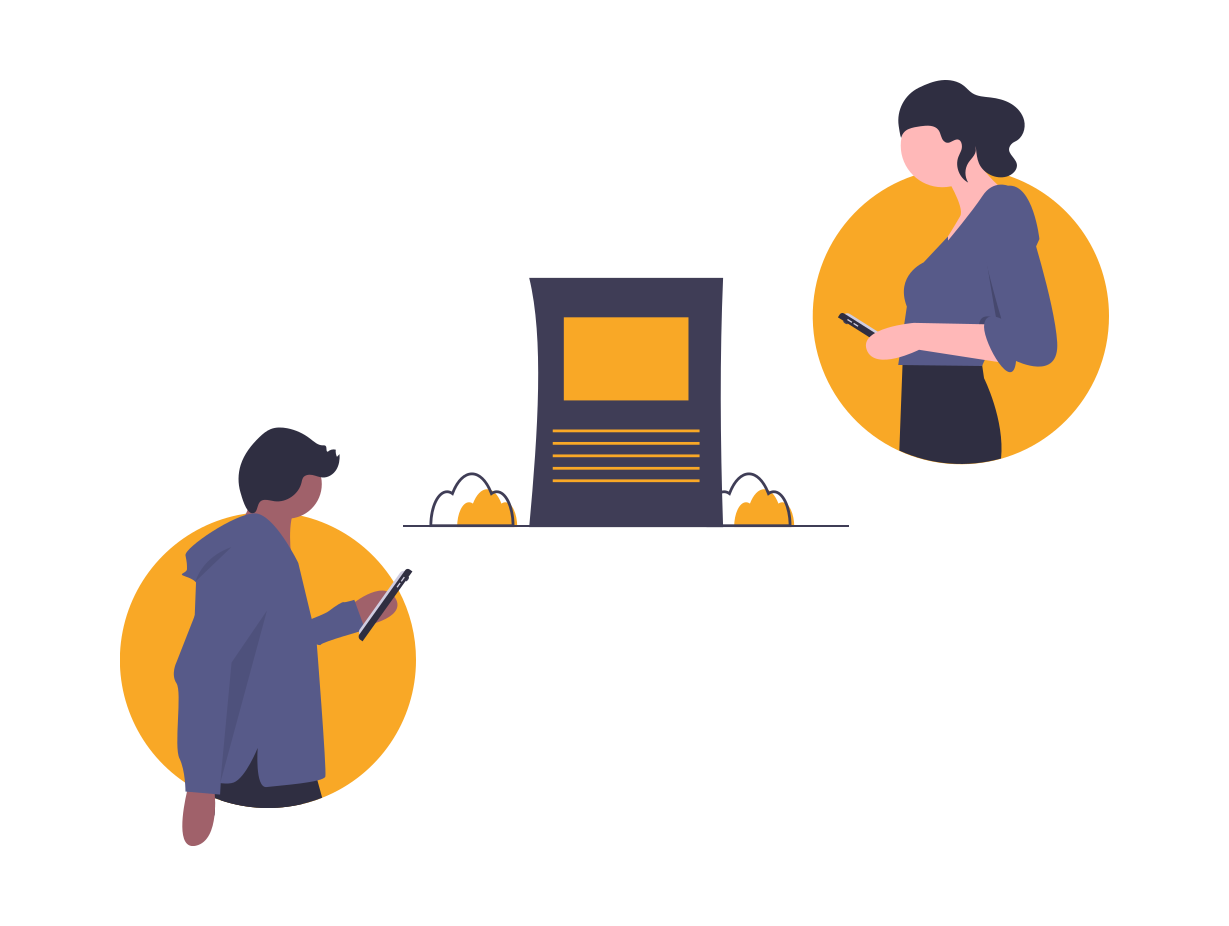
A simple analogy to understand this is that just as in real life, we don’t trust strangers around us, we should not trust strangers online as well. People can be well-meaning, so this is not about shooing people away. It’s about understanding that people met online should be treated the same way as kids treat strangers on the street, or in the school or in your neighborhood park.
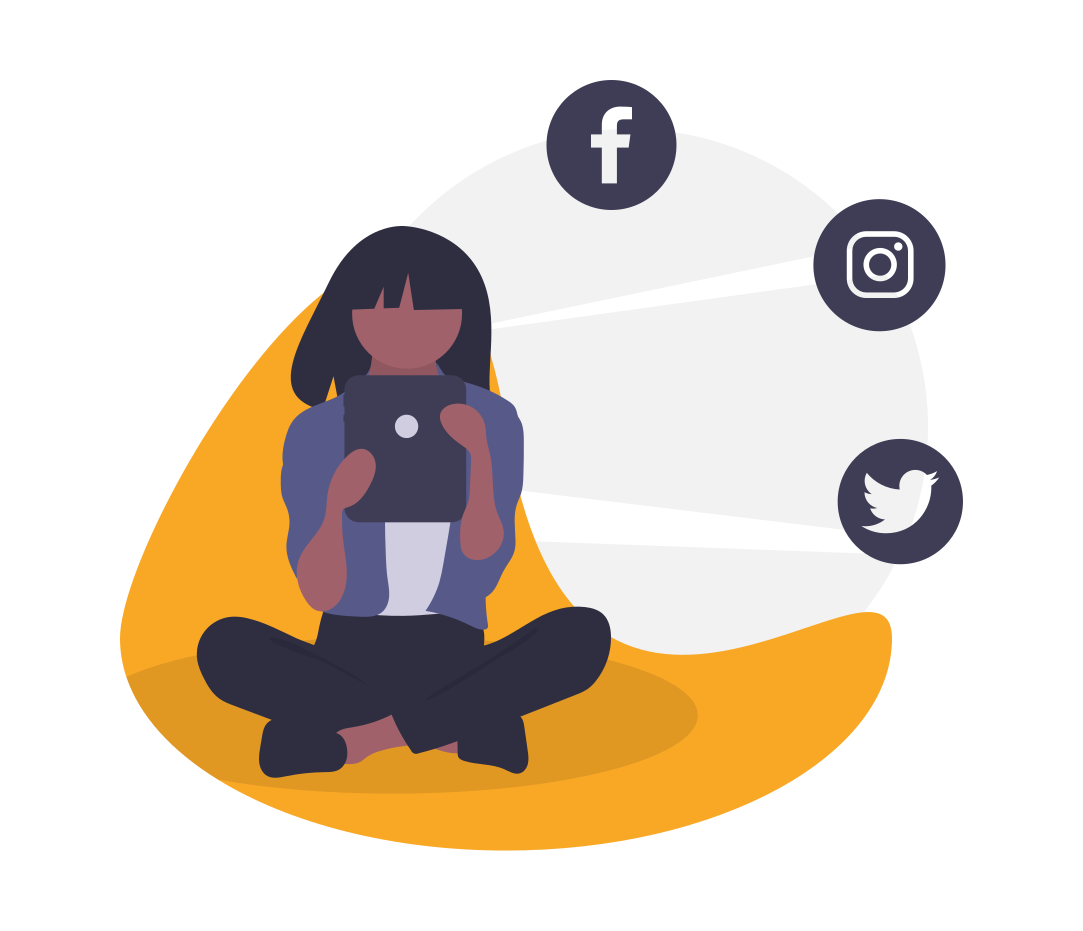
Remember how you never wished your own school or college pictures got leaked in public even when you thought there was nothing wrong with those pictures/videos. Similarly, we should exercise caution in sharing your personal pictures or videos online. These days all Social Media accounts have privacy settings that allow your private albums to be kept only visible to your friends and family. And, there is a good reason children should be taught to exercise these safe practices on their kiddie social accounts as well. Please let us know in the comments if you are having a hard time perfecting these settings. We can share some handy resources.

Sometimes, it can be really hard to keep your kids away from content that you would not like them to see. But, fear not. This is where some of the best tools come in. Look at Google Wifi mesh system which will give you control of the sites your children can visit. Youtube Kids is another resource which only displays content suitable for the young ones and won’t recommend another filthy video with a raunchy thumbnail, which YouTube could do.
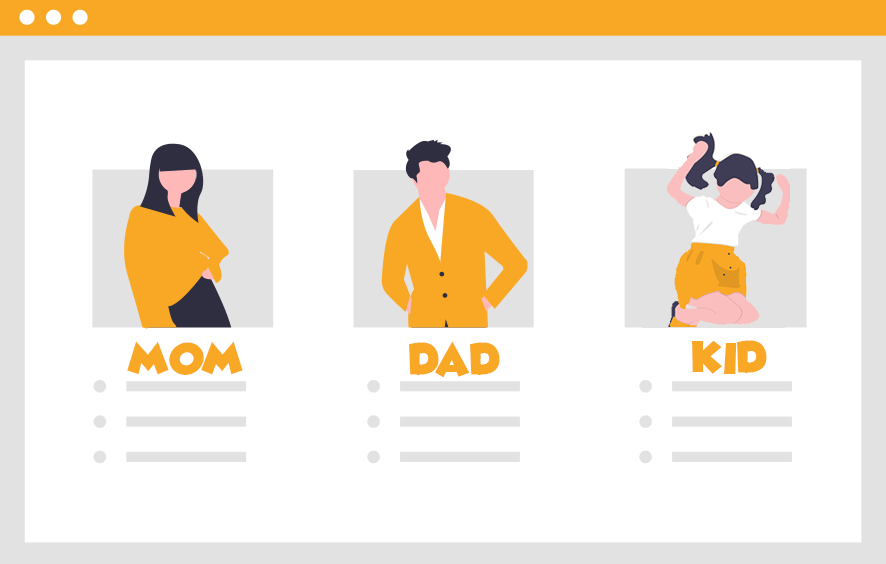
Remember the time when you have only kids videos recommended to you in your feed? Netflix, Google, Youtube, and many other sites provide recommended videos on the basis of what you searched for last time. Keep your kids’ profiles separate — ask them to use their profiles to consume content. This will go a long way ensuring they get content recommended for their own needs. And, it makes them feel proud when they see their own profile next to yours 🙂
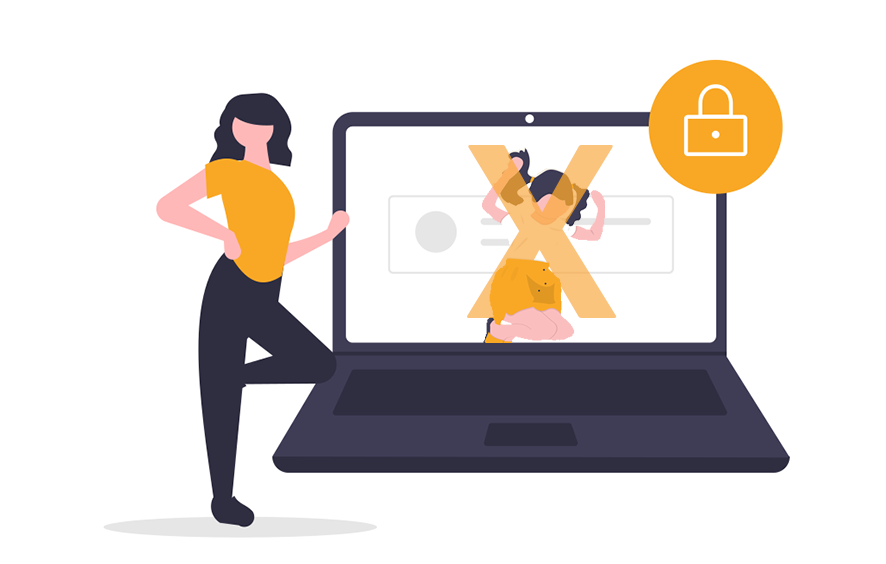
One of our friends enabled Touch ID for their 7-year-old who went ahead and made a purchase for virtual coins on an App-store game he liked. The parents regretted it, but it also reminded them to not enable settings for kids using which they could make payments easily. After all — it’s our responsibility as parents to teach online safety to kids. So, it’s essential to keep all payments related information safely stored on your devices.
While this list is not exhaustive, these were our top tips for parents to help kids browse the internet safely. Let us know in comments if you liked this article and help share 🙂
Please contact us for your detailed queries so we can assist your needs better