Make your kids future-ready
Please contact us for your detailed queries so we can assist your needs better

The keyboard is the cornerstone of the communication between man and computer. It enables us to input commands, text, and text-emoji like ^_^ ;) or XD. Naturally, the form of language expression after writing is typing and it is a very important skill. Learning it as early as possible enables your child to access the world of the internet and paves the path toward their connection with technology.
With the keyboard having such significance, we decided to help parents with introducing it to their children in fun ways. Here are 7 fun games that can teach your child how to use the keyboard.
A great way to introduce the keyboard to children, Keyboard Zoo can help your child locate the keys in alphabetical order on the keyboard. It helps associate the key to the sounds of the alphabet as well and the animal theme makes it overall fun and captivating.
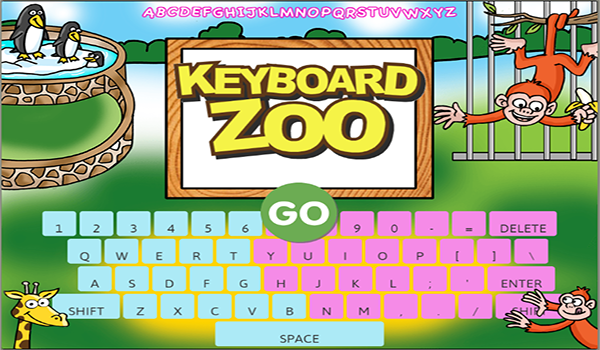
A game that mixes typing and the familiar tower building game, KeyTower makes the child build a tower as high as they can in 90 seconds. We recommend changing the ‘Control Keys’ which are at the right bottom below the game screen to Alphabets A-Z so that the whole alphabet keyboard is utilized.
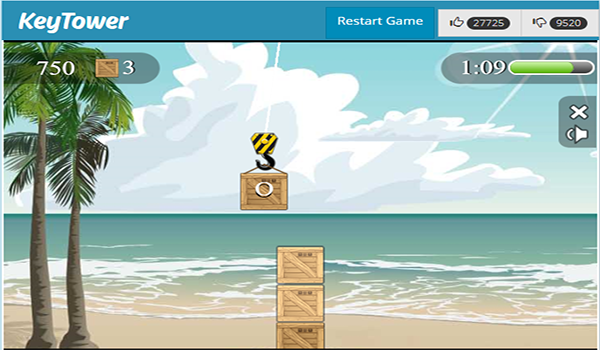
Now that the child is familiar with the alphabet keys, we shall introduce them to the numerical pad. Numpad Game is based on the old whack-a-mole arcade games where you would hit the rising moles with a hammer. This game gives the child flexibility over the keypad by using the numbers as the hammer. The level system is quite flexible and there is also a Full-Screen option so kids can keep whacking to their heart’s content.
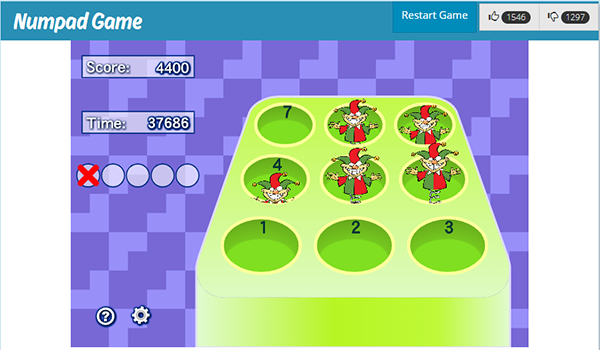
The perfect musical challenge for the type-learner, Guitar Type gives the player 4 colorful lines to control using the home row keys (the ASDF row). The music gets more upbeat as you control more than one line. The gameplay might get a little complicated but it’s still fun. There are pro and normal modes to give the children an extra challenge if they feel confident as well.
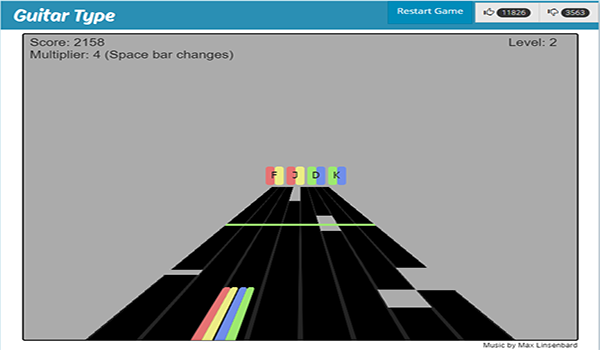
Now that the kid is comfortable with the separate keyboard keys, let’s move on to full-blown tutorials on how to use the different rows in conjunction. Typetastic offers 3 units of lessons that cover the complete alphabet basics and touch typing as well. You may skip Unit 1 since we already know the alphabet locations. The games are interactive and fun and the website is child friendly as well.
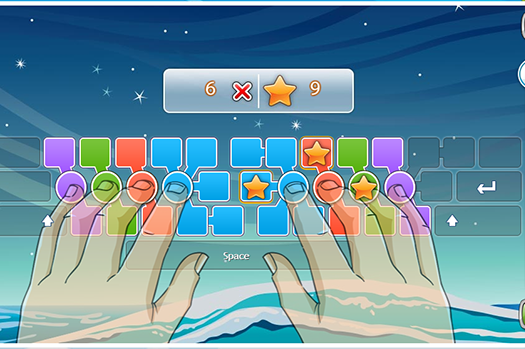
A more musical substitute for Typetastic, Dance Mat Typing has anthropomorphized (i.e. giving human characteristics like speaking or higher-thinking) frogs, goats, octopi, and other animals singing and dancing while teaching the child the different rows of the keyboard. This site is suitable if your child is especially interested in music and rap. Mind that it can be a bit slow in its methods but the funny characters and the dancing make up for it.

Once the child is comfortable with the rows and can type words, Typing Attack provides good practice by giving them a time limit to type out words and destroy enemies. It is a pretty basic game, the visuals are bright and there are three levels of difficulty.

Well, by the time you finish all the sites of this list, your child should be able to rewrite this article on your computer comfortably. We hope you and your child have fun with these games.
This article is best read after going through our previous article which has a list of 8 sites that can teach your child how to use the mouse. If you missed it, the link is down below.
Top 8 sites which teach your kid how to use the computer mouse.
Note: AdBlockers sometimes cause these applications to not work. Also, Flash is required for these applications to work.
Disclaimer: We are not sponsored by these sites, we just want to see kids have fun while learning.
Please contact us for your detailed queries so we can assist your needs better